 About the project
About the project
CyberPeace Miners is an inventive, interactive educational tool that reimagines the delivery of cybersecurity education. Utilizing the universally recognized gaming platform, Minecraft, this project presents a unique fusion of engaging gameplay and key cybersecurity knowledge.
This Minecraft map, playable without the need for any mods or texture packs, provides a diverse landscape where users traverse through multiple levels. Each level is designed to educate and test players on essential cybersecurity concepts. These topics range from the importance of robust passwords, the use of Two-Factor Authentication (2FA), understanding and using Virtual Private Networks (VPN), identifying and responding to ransomware threats, to comprehending the consequences of Distributed Denial of Service (DDOS) attacks and phishing emails.
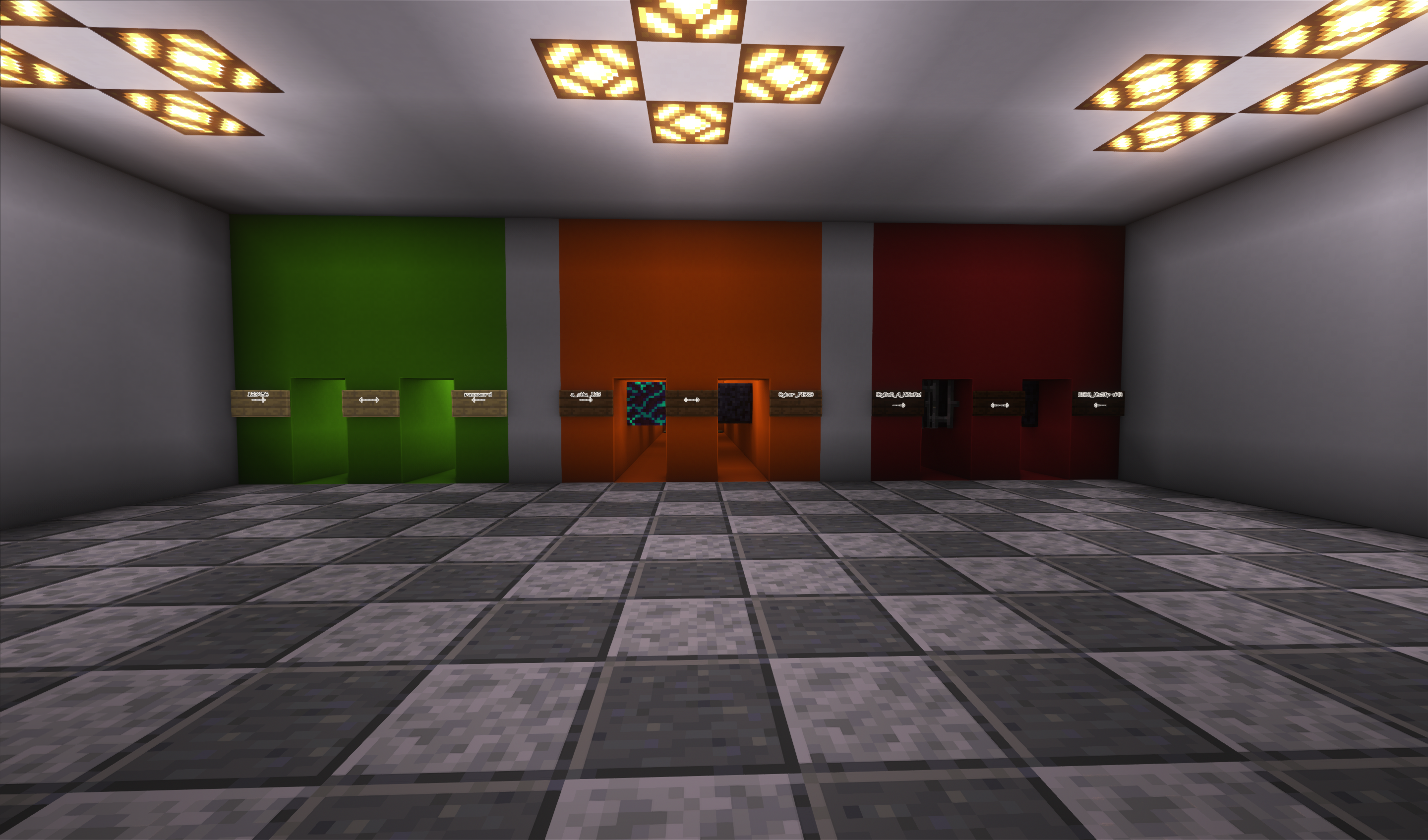
CyberPeace Miners aims to distill complex cybersecurity concepts into interactive, accessible lessons within a familiar and enjoyable environment. By focusing on immersive, experiential learning, it allows players to understand and apply cybersecurity principles in real-time situations, thereby enhancing their learning and retention.
Our target audience spans from young teenagers beginning to explore the digital realm to adults in the workforce who require a better grasp of cybersecurity. Through leveraging a universally appealing platform, we aim to make cybersecurity knowledge engaging and accessible to all.
In an increasingly digital world, CyberPeace Miners is dedicated to empowering individuals with the knowledge and skills to protect themselves online. By merging gaming and education, we're making cybersecurity learning not just an imperative, but also an enjoyable and exciting journey.
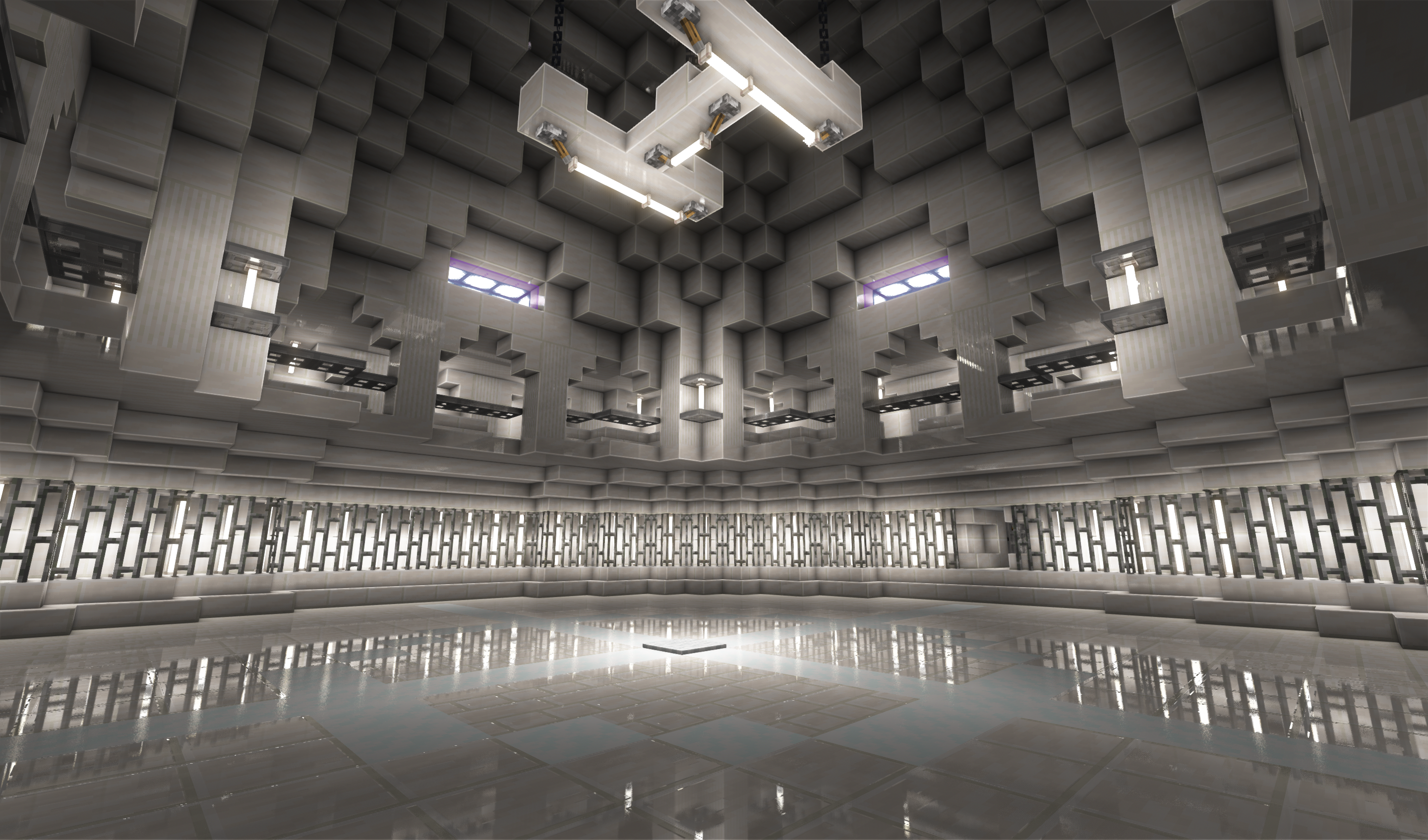
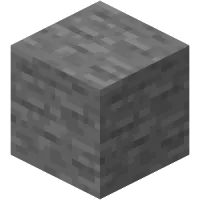 The levels
The levels
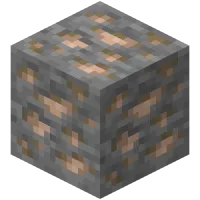 Download & Installation
Download & Installation
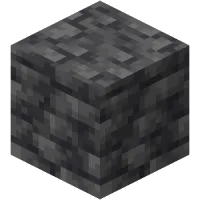 References & credits
References & credits